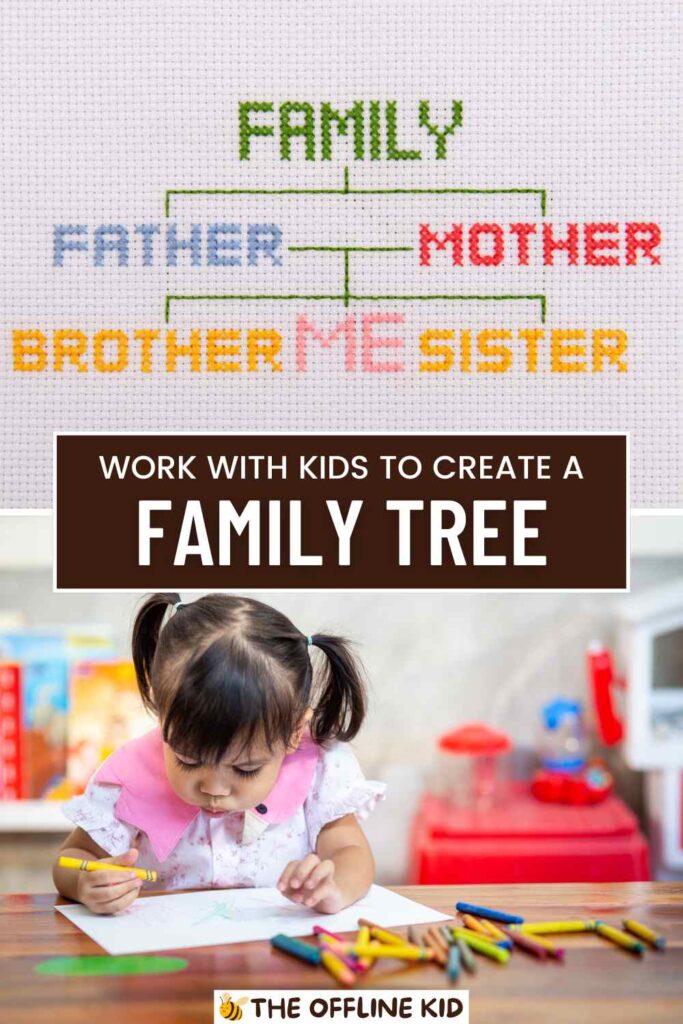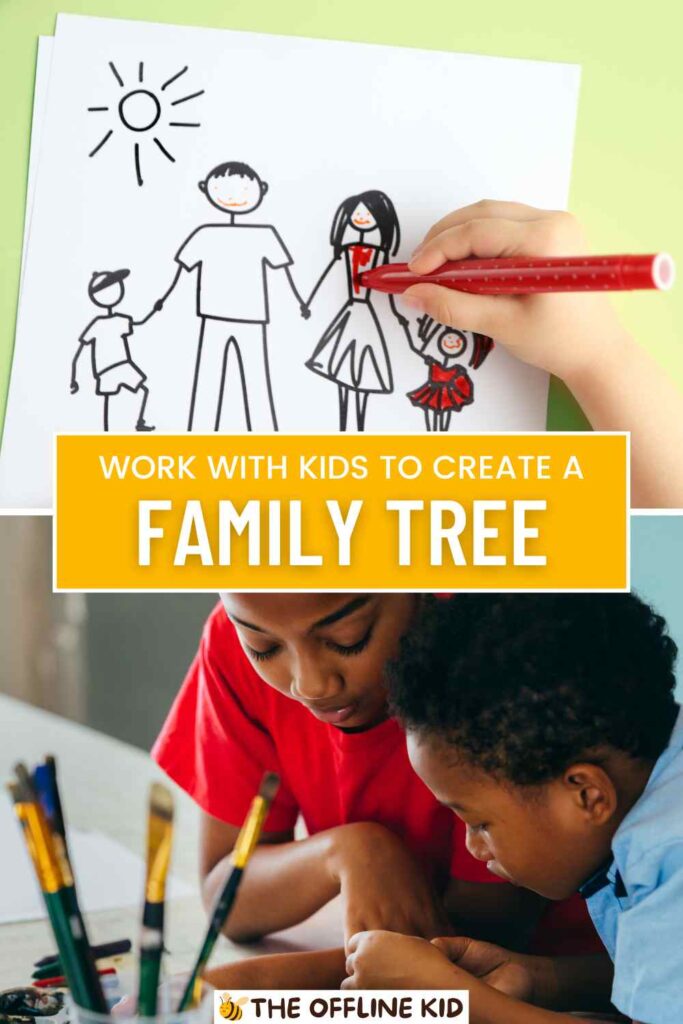Embark on a journey through time with your kids by creating a family tree.
Discover your roots, bond over stories, and preserve cherished memories together.
Getting Started
Explaining the Concept of a Family Tree
Creating a family tree is like making a map of your family history. It helps you see how each family member is connected and understand the generations before you.
What is a Family Tree?
A family tree is a visual representation of your family’s lineage. It starts with you at the base (the trunk) and branches out to include parents, grandparents, great-grandparents, and so on.
Basic Structure: Roots, Trunk, Branches, and Leaves
- Roots: Represent your ancestors and where your family comes from.
- Trunk: The central part, representing you and your immediate family.
- Branches: Extend to include aunts, uncles, cousins, and other relatives.
- Leaves: Individual details about each family member, such as names, birthdates, and photos.
Materials You’ll Need
Gathering the right materials will make your family tree project both fun and organized. Here are some essentials:
Basic Supplies:
- Paper and Pencils: For sketching out your initial ideas.
- Colored Markers/Crayons: To add vibrant details and differentiate family branches.
- Large Poster Board: To create a sizable and visible family tree.
- Photos and Keepsakes: Personalize your tree with family photos and mementos.
Additional Resources:
- Online Tools and Apps: Websites like Ancestry.com and FamilySearch.org can provide valuable information and templates.
- Genealogy Books: Helpful for understanding the process and finding inspiration.
Setting Goals and Expectations
Before diving in, it’s important to set clear goals and manage expectations with your kids.
Discuss Your Objectives:
- Educational Goals: Learn about family history, geography, and significant historical events.
- Bonding Experience: Spend quality time together, sharing stories and memories.
- Preservation: Create a lasting family record for future generations.
Set Realistic Milestones:
- Initial Planning: Spend a few hours gathering information and sketching a basic tree.
- Ongoing Research: Dedicate regular sessions, perhaps weekly, to interview family members and gather more details.
- Creative Sessions: Have fun decorating and personalizing your family tree together.
Making It Age-Appropriate
Tailor the family tree project to fit the age and interests of your kids.
Young Children (Ages 4-7):
- Simple Drawings: Focus on drawing and coloring family members.
- Story Time: Share short, engaging stories about each relative.
Older Kids (Ages 8-12):
- Detailed Research: Encourage them to ask questions and write down stories.
- Interactive Activities: Use puzzles and games related to family history.
Teens (Ages 13+):
- In-depth Research: Assign them tasks like looking up records online.
- Creative Projects: Let them lead in designing and organizing the family tree.
By starting with these foundational steps, you and your kids will be well-prepared to dive into the exciting journey of creating a family tree.

Gathering Information
Talking to Family Members
Interviewing parents, grandparents, and other relatives is a crucial first step in gathering information for your family tree.
Interview Tips:
- Prepare Questions: Ask about family origins, traditions, and memorable events.
- Record Answers: Take notes or record interviews for accuracy.
- Encourage Stories: Prompt them to share anecdotes and personal memories.
Using Family Gatherings:
- Family Reunions: Use these events to collect stories and meet distant relatives.
- Holiday Gatherings: Discuss family history during festive occasions.
Using Historical Records
Beyond family interviews, historical records provide factual details to enhance your family tree.
Key Records to Explore:
- Birth Certificates: Verify birthdates and names of family members.
- Marriage Licenses: Trace relationships and changes in family names.
- Death Certificates: Document lifespans and dates of deceased relatives.
Accessing Public Records:
- Local Archives: Visit or contact local libraries and archives for historical documents.
- Online Resources: Utilize genealogy websites and databases for remote access.
Exploring Online Resources
The internet offers vast resources to supplement your family tree research.
Genealogy Websites:
- Ancestry.com: Access extensive databases and family trees shared by other users.
- FamilySearch.org: Utilize free resources and collaborate with global genealogists.
Social Media and Networking:
- Family Groups: Join online communities to connect with distant relatives.
- DNA Testing: Explore genetic ancestry through services like 23andMe or MyHeritage.
Documenting Sources
Maintain organized records of your research sources to validate information.
Create Source Citations:
- Record Details: Note where each piece of information came from (e.g., interview, document).
- Digital Tools: Use spreadsheet software or genealogy apps to track sources.
Ensuring Accuracy:
- Cross-check Information: Verify details with multiple sources to confirm accuracy.
- Consult Experts: Seek advice from experienced genealogists or historians for complex cases.
By systematically gathering information from family members, historical records, and online resources, you’ll build a comprehensive family tree that preserves and celebrates your family’s rich heritage.
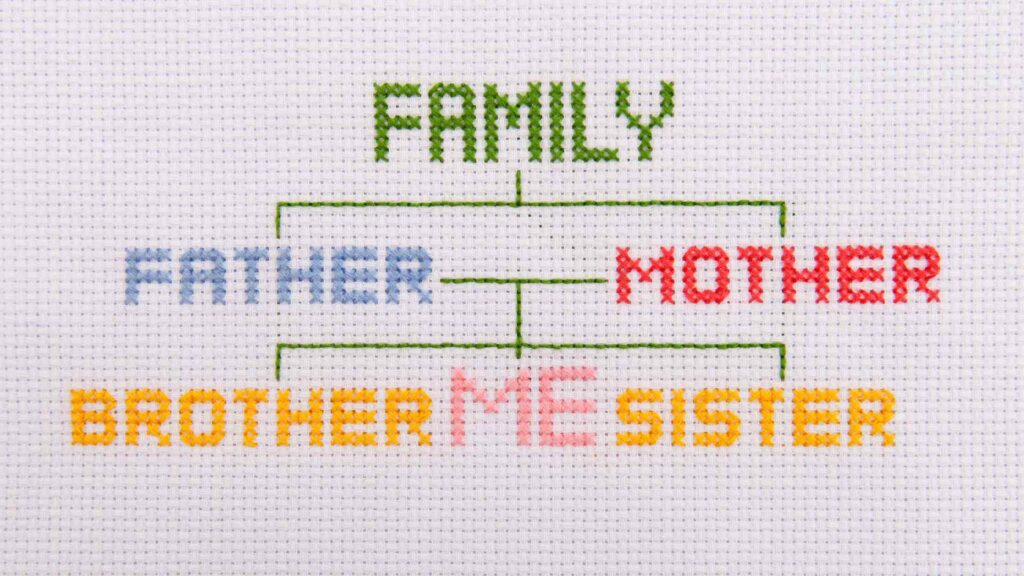
Organizing Your Information
Organizing the gathered information is crucial to creating a clear and cohesive family tree.
Creating a Family Tree Template
Start by choosing or creating a template that fits your family tree project.
Types of Templates:
- Hand-drawn Templates: Simple designs that you can sketch out yourself.
- Printable Templates: Downloadable layouts available online for easy printing.
- Custom Templates: Design your own using software or drawing tools for personalized touch.
Components of a Template:
- Structure: Clearly define sections for each family member, including branches and leaves.
- Space for Details: Allocate areas for names, birthdates, photos, and additional notes.
Sorting and Categorizing Information
Organize your family tree information logically to ensure clarity and understanding.
By Generations:
- Start with Yourself: Place yourself at the base of the tree.
- Add Parents and Grandparents: Build upward to include immediate ancestors.
- Extend to Great-Grandparents and Beyond: Include earlier generations as space allows.
By Family Branches:
- Maternal and Paternal Lines: Differentiate between your mother’s and father’s sides.
- Siblings and Cousins: Show connections among siblings and extended family members.
Tips for Keeping Everything Organized
Maintain order throughout your family tree project to avoid confusion and ensure accuracy.
Use Organizational Tools:
- Binders and Folders: Keep physical documents and notes in labeled binders or folders.
- Digital Organization: Use genealogy software or cloud storage for electronic files.
Labeling and Marking:
- Color Coding: Assign colors to different branches or generations for visual clarity.
- Numbering System: Use numbers to track generations or family branches systematically.
Reviewing and Updating
Regularly review and update your family tree as new information becomes available.
Scheduled Updates:
- Annual Reviews: Set aside time each year to add new births, marriages, or other updates.
- Special Occasions: Use family reunions or milestone events to update and share the tree.
Documenting Changes:
- Revision Notes: Record changes or corrections made to the family tree over time.
- Version Control: Keep previous versions to track the evolution of your family history.
Sharing Your Family Tree
Share your organized family tree with relatives to foster connection and collaboration.
Family Reactions:
- Sharing Stories: Discuss family stories and memories sparked by the tree.
- Feedback and Corrections: Invite family members to review and contribute additional details.
Digital Sharing:
- Online Platforms: Share digital versions of your tree via email or social media.
- Printed Copies: Provide printed copies for family members who prefer physical documents.
By following these organizational strategies, you’ll create a family tree that is not only visually appealing but also informative and accessible to all members of your family.
Making It Fun for Kids
Engaging kids in the process of creating a family tree can turn a learning experience into a memorable adventure.
Interactive Activities
Introduce hands-on activities that make learning about family history enjoyable.
Family Tree Crafts:
- Crafting with Nature: Use twigs, leaves, and other natural materials to create a 3D family tree.
- Paper Collage: Cut out photos of family members and arrange them artistically on a poster board.
Creating a Family Tree Scrapbook:
- Personalizing Pages: Decorate each page with photos, drawings, and short stories about family members.
- Adding Keepsakes: Include small mementos like ticket stubs or pressed flowers related to family events.
Games and Puzzles
Incorporate games that teach about family relationships and history.
Family History Bingo:
- Customize Cards: Create bingo cards with family members’ names and significant dates.
- Playing Together: Call out clues related to family history, encouraging kids to match them on their cards.
Ancestry Puzzles:
- Crossword Puzzles: Use family names, places, and events as clues for a crossword puzzle.
- Word Search: Create word search puzzles using terms related to family history and traditions.
Storytelling Sessions
Encourage storytelling to bring family history to life for kids.
Sharing Family Stories and Legends:
- Campfire Tales: Gather around a campfire or cozy spot to share stories passed down through generations.
- Storytelling Games: Play storytelling games where each family member adds a sentence to a collective story.
Recording Oral Histories:
- Interviewing Elders: Record interviews with grandparents or older relatives to capture their memories.
- Creating Audio Clips: Use smartphones or voice recorders to preserve stories in their own voices.
Celebrating Family Traditions
Highlighting unique family customs and celebrations adds depth to the family tree project.
Documenting Holiday Traditions:
- Creating a Timeline: Map out how family traditions have evolved over generations.
- Crafting Together: Make ornaments or decorations that reflect cultural or family-specific traditions.
Honoring Family Heroes:
- Family Heroes Wall: Create a display honoring family members who have achieved remarkable feats or served their communities.
- Sharing Legacies: Discuss the impact these heroes have had on the family and community.
Engaging Different Age Groups
Tailor activities to suit the ages and interests of all kids involved in the project.
Younger Children (Ages 4-7):
- Simple Tasks: Assign coloring or drawing activities depicting family members.
- Storybook Creation: Help them create a simple storybook featuring family members.
Older Children (Ages 8-12):
- Research Projects: Assign research tasks about specific family members or historical events.
- Digital Presentations: Create slideshows or videos showcasing family stories and photos.
Teens (Ages 13+):
- Independent Projects: Allow them to take ownership of specific aspects of the family tree project.
- Genealogy Challenges: Challenge them to solve family mysteries or trace complex family branches.
By incorporating these fun and interactive elements into your family tree project, you’ll not only educate your kids about their roots but also create lasting memories and strengthen family bonds along the way.

Designing Your Family Tree
Designing your family tree involves creativity and personalization to reflect your family’s unique history and personality.
Choosing a Style and Format
Select a style that best suits your family’s story and preferences.
Traditional vs. Modern Designs:
- Traditional: Classic layout with branches and leaves extending from a central trunk.
- Modern: Abstract or geometric designs that still represent familial connections.
Artistic Elements:
- Colors: Choose colors that resonate with your family’s heritage or preferences.
- Shapes and Symbols: Incorporate symbols or icons that represent family values or interests.
Step-by-Step Guide to Drawing Your Family Tree
Follow these steps to create a visually appealing and informative family tree.
Starting with the Trunk: You and Your Immediate Family
- Centerpiece: Begin with your name and those of your immediate family members.
- Adding Details: Include birthdates, photos, and brief descriptions.
Adding Branches: Extended Family Members
- Next Generations: Extend branches to include parents, grandparents, and great-grandparents.
- Branching Out: Add siblings, aunts, uncles, and cousins as branches grow.
Including Leaves: Individual Details and Photos
- Personal Touch: Attach photos or small drawings to represent each family member.
- Capturing Stories: Write short anecdotes or memorable quotes next to each photo.
Incorporating Personal Touches
Make your family tree uniquely yours with personalized elements.
Using Photos and Mementos:
- Family Photos: Scan and print old photos to include in your tree.
- Keepsakes: Add small items like jewelry or souvenirs that hold sentimental value.
Creative Ideas for Personalization:
- Handprints and Drawings: Involve kids by tracing their hands or creating artwork for the tree.
- Family Motto or Quote: Display a meaningful phrase that represents your family’s values.
Highlighting Special Family Traditions
Celebrate and document traditions that define your family’s culture and history.
Cultural Traditions:
- Cultural Icons: Incorporate symbols or artifacts that represent your cultural heritage.
- Traditional Clothing: Illustrate or describe traditional attire worn by your ancestors.
Documenting Historical Events:
- Family Milestones: Note significant events like immigrations, births, or achievements.
- Historical Context: Provide context by referencing historical events that shaped your family’s story.
Design Tips and Tools
Ensure your family tree is visually appealing and easy to understand.
Layout Tips:
- Clear Structure: Arrange branches and leaves in a logical order that flows naturally.
- Whitespace: Use whitespace to prevent overcrowding and enhance readability.
Digital Tools:
- Graphic Design Software: Use tools like Adobe Illustrator or Canva for digital family tree designs.
- Online Templates: Find and customize templates available on genealogy websites or design platforms.
Reflecting Family Values
Above all, let your family tree reflect the values and strengths that unite your family across generations.
Sharing and Celebrating:
- Family Presentation: Share your completed family tree during family gatherings or reunions.
- Continued Updates: Regularly update your family tree to include new generations and milestones.
By carefully designing your family tree with these tips and personal touches, you’ll create a meaningful visual representation of your family’s legacy and history for generations to come.
Exploring Your Family’s Heritage
Delve deeper into your family’s heritage to uncover cultural traditions, historical contexts, and unique stories.
Cultural and Ethnic Backgrounds
Understand and celebrate the diverse cultural backgrounds that shape your family’s identity.
Exploring Ancestry and Heritage:
- Research Origins: Trace your family’s roots back to their countries or regions of origin.
- Cultural Practices: Learn about traditions, foods, and customs passed down through generations.
Celebrating Cultural Traditions:
- Festivals and Holidays: Highlight festivals or holidays that hold special significance for your family.
- Traditional Clothing: Discuss or illustrate traditional attire worn by ancestors during celebrations.
Researching Historical Context
Place your family’s story within the broader historical events that influenced their lives.
Significant Historical Events:
- Wars and Conflicts: Explore how historical wars or conflicts affected your family’s migration or experiences.
- Social Movements: Discuss involvement in social movements or historical changes your family witnessed.
Understanding Migration Patterns and Origins:
- Immigration Stories: Document stories of migration and resettlement passed down through generations.
- Geographical Context: Map out the places your ancestors lived and how they moved over time.
Documenting Family Narratives
Capture and preserve family stories and legends that define your family’s narrative.
Recording Oral Histories:
- Interviewing Elders: Record interviews with older family members to capture their memories and perspectives.
- Preserving Languages: Document phrases or words from ancestral languages spoken by family members.
Creating a Narrative Timeline:
- Timeline Creation: Construct a timeline illustrating key events in your family’s history.
- Visual Storytelling: Use photos, artifacts, and documents to enhance the narrative timeline.
Sharing and Educating
Share your discoveries with family members to foster a deeper connection to your shared history.
Family Discussions:
- Storytelling Sessions: Arrange family gatherings where stories and experiences can be shared.
- Educational Workshops: Host workshops or presentations to educate younger generations about family history.
Continuing the Legacy:
- Encouraging Interest: Motivate family members to continue researching and preserving the family’s heritage.
- Preserving Artifacts: Safeguard physical artifacts and documents that hold historical significance for future generations.
Embracing Diversity and Unity
Celebrate the diversity within your family while recognizing the unity that binds generations together.
Honoring Family Diversity:
- Embracing Differences: Discuss how diversity enriches your family’s story and perspective.
- Unity in Heritage: Highlight shared values and traditions that unite family members across generations.
By exploring and documenting your family’s heritage in depth, you enrich your understanding of who you are and where you come from, creating a legacy that resonates with pride and appreciation for your ancestral roots.
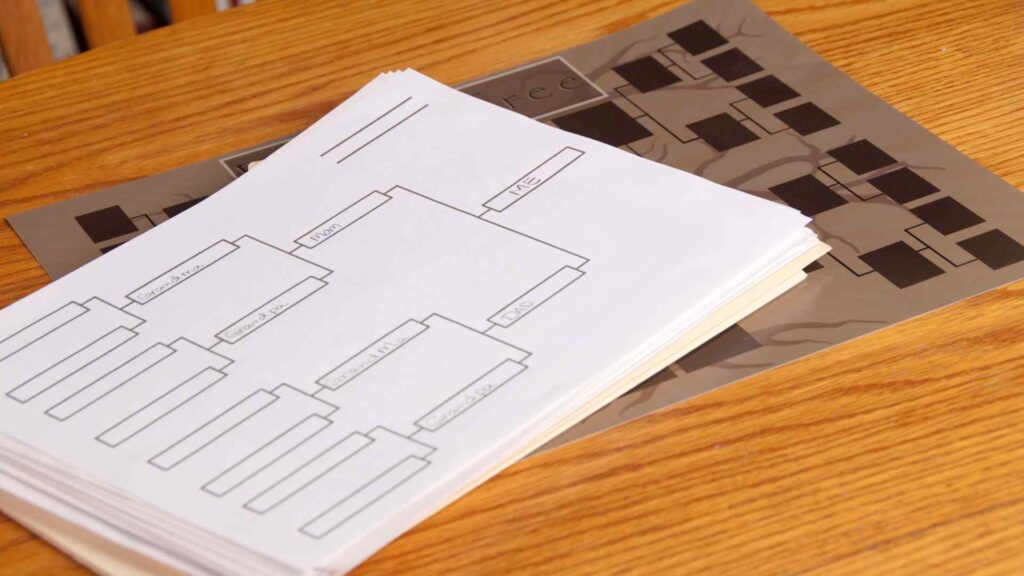
Digital Family Trees
Embrace technology to enhance your family tree project with digital tools and platforms.
Using Genealogy Software and Apps
Explore specialized software and apps designed for creating and managing family trees.
Popular Family Tree Software:
- Ancestry.com: Access extensive databases and family tree-building tools.
- Family Tree Maker: Software with robust features for organizing and sharing family history.
Features and Benefits:
- Data Management: Store and organize extensive family information, including photos and documents.
- Collaboration: Invite family members to contribute and update the family tree in real-time.
Creating an Online Family Tree
Take your family tree project online for accessibility and sharing with relatives worldwide.
Step-by-Step Guide:
- Choose a Platform: Select an online service such as Ancestry.com or MyHeritage.
- Set Up Your Tree: Input family information, starting with yourself and branching out.
Sharing and Privacy:
- Control Access: Decide who can view and contribute to your online family tree.
- Privacy Settings: Ensure sensitive information is protected with secure privacy settings.
Protecting Your Information Online
Implement security measures to safeguard your family tree data and privacy.
Privacy and Security Tips:
- Strong Passwords: Use strong, unique passwords for accounts associated with your family tree.
- Backup Data: Regularly backup your family tree data to prevent loss from system failures or cyber threats.
Using Encryption: Utilize encryption tools to protect sensitive information from unauthorized access.
Benefits of Digital Family Trees
Discover the advantages of transitioning your family tree project to a digital platform.
Accessibility: Access your family tree anytime, anywhere with an internet connection.
Collaboration: Facilitate collaboration among family members, enabling them to contribute and share their own research.
Enhanced Research: Leverage online databases and resources to expand your family history research.
Challenges and Solutions
Address common challenges when managing digital family trees and how to overcome them.
Data Accuracy: Verify information sourced from online databases and user-contributed content.
Technical Support: Seek assistance from customer support or online forums for troubleshooting technical issues.
By embracing digital tools and platforms, you can create a dynamic and interactive family tree that preserves your family’s history while connecting generations in a modern, accessible way.
Keeping the Family Tree Growing
Ensure your family tree remains a living project that evolves with your family’s history and grows with each generation.
Encouraging Kids to Continue the Project
Inspire children to take an active role in maintaining and expanding the family tree.
Making It an Ongoing Activity:
- Regular Updates: Schedule periodic updates to add new family members, births, and milestones.
- Involving Younger Generations: Teach children how to research and document their own family history contributions.
Engaging Activities:
- Family Tree Reunions: Host gatherings where family members can update and share new information.
- Creative Projects: Assign tasks such as interviewing relatives or researching historical events.
Involving Extended Family Members
Collaborate with extended family to enrich the family tree with diverse perspectives and memories.
Hosting Family Tree Gatherings:
- Virtual Meetings: Use video calls to connect with relatives who live far away.
- Physical Gatherings: Organize reunions or family events dedicated to updating and expanding the tree.
Collecting New Stories and Information:
- Storytelling Sessions: Record and document new stories shared by family members.
- Sharing Resources: Exchange tips and research findings with family members interested in genealogy.
Documenting Family Milestones
Celebrate significant events and achievements to enrich your family’s narrative.
Adding New Generations:
- Births and Adoptions: Include new family members as they join the family tree.
- Weddings and Anniversaries: Document marriages and commemorate milestone anniversaries.
Honoring Departed Loved Ones:
- Memorial Tributes: Create dedicated sections or pages to remember and honor deceased family members.
- Legacy Projects: Compile memories, photos, and stories to preserve their legacy for future generations.
Passing Down the Tradition
Instill a love for family history and continuity in younger family members.
Educational Initiatives:
- School Projects: Encourage children to incorporate family tree research into school assignments.
- Workshops and Presentations: Lead educational sessions to teach the importance of preserving family history.
Celebrating Successes:
- Recognition and Appreciation: Acknowledge and reward family members who contribute significantly to the family tree project.
- Continued Learning: Offer resources and support for ongoing genealogical research and learning.
Conclusion
Reflect on the journey of creating and maintaining your family tree, reinforcing its value as a living document that connects past, present, and future generations.
Next Steps
Explore new avenues to expand your family tree project, from exploring new branches of your family history to incorporating advanced research techniques and technologies.
By nurturing your family tree with care and dedication, you ensure that it remains a cherished legacy for generations to come, preserving and celebrating your family’s rich history and traditions.