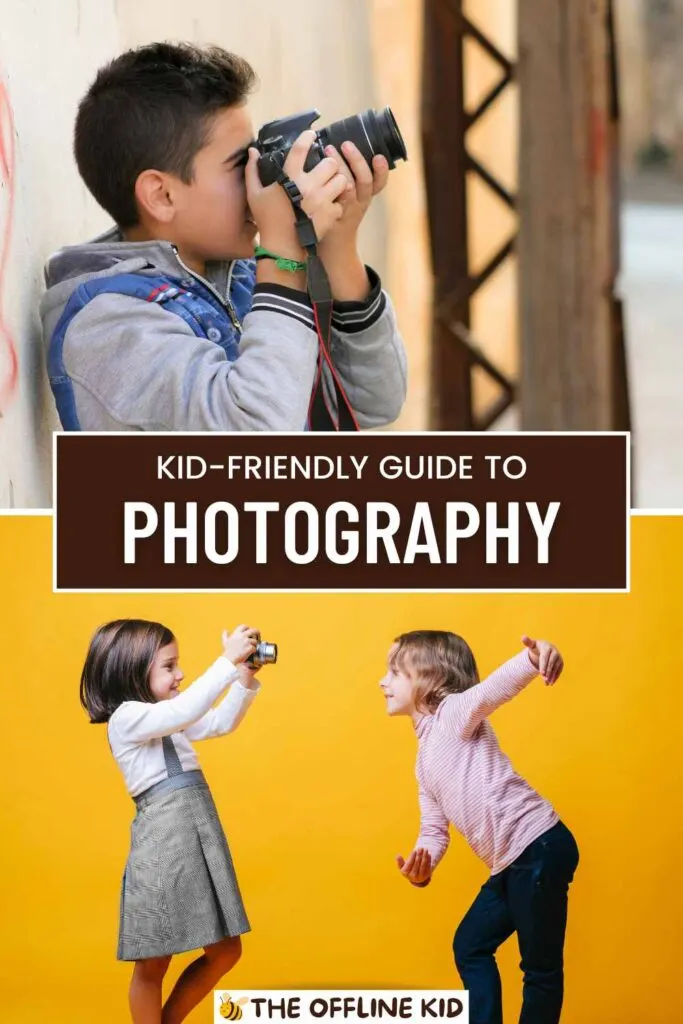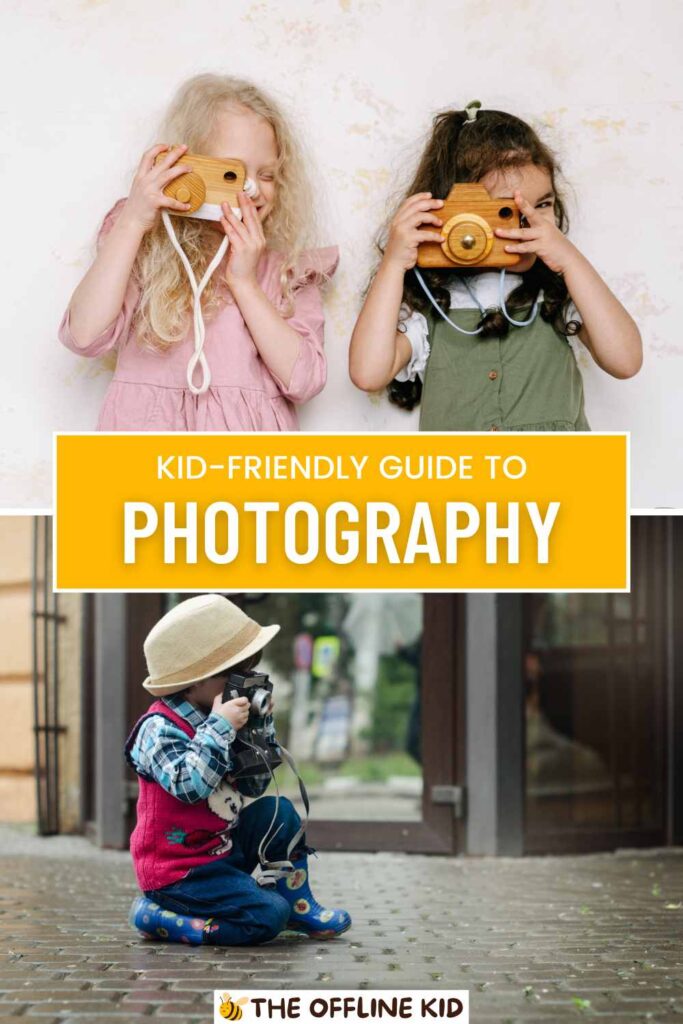Photography is a wonderful way for kids to explore their creativity and view the world from a new perspective.
This guide provides parents with practical tips, engaging activities, and essential knowledge to help their children develop a love for photography.
Understanding the Basics
What is Photography?
Photography is the art and science of capturing light to create images. It allows us to freeze moments in time, tell stories, and express our creativity.
Understanding the basics of photography helps kids appreciate the magic behind the pictures they see every day.
Introduction to the Camera
- Different Types of Cameras
- Smartphones: Easily accessible and familiar to kids, making them great for beginners.
- Point-and-Shoot Cameras: Simple to use with automatic settings, perfect for young photographers.
- DSLR Cameras: More advanced with interchangeable lenses and manual settings, ideal for older kids ready for a challenge.
- Basic Camera Parts and Functions
- Lens: Captures light and focuses it to create a clear image.
- Shutter: Opens and closes to let light hit the camera sensor.
- Viewfinder: Allows you to see what the camera will capture.
- Sensor: The part of the camera that captures the light and creates the image.
- Buttons and Dials: Used to control various camera settings like focus, zoom, and shooting modes.
Simple Photography Terms
- Focus: The clarity or sharpness of the image.
- Exposure: The amount of light that reaches the camera sensor, affecting how light or dark the photo is.
- Composition: The arrangement of elements within a photo to create a balanced and visually appealing image.
How to Hold a Camera
- Proper Grip and Stance
- Grip: Hold the camera with both hands, keeping your elbows close to your body for stability.
- Stance: Stand with your feet shoulder-width apart and keep your body steady to avoid blurry images.
Basic Shooting Modes
- Auto Mode: The camera automatically adjusts settings, making it easy for beginners.
- Portrait Mode: Ideal for capturing people, focusing on the subject while blurring the background.
- Landscape Mode: Best for wide scenes, enhancing colors and details.
Understanding Light
- Natural Light: Sunlight is the best and most abundant light source. Teach kids to notice how light changes at different times of the day.
- Artificial Light: Indoor lighting or flash can be used when natural light is insufficient. Discuss the differences and how to use them effectively.
Introduction to Composition
- Rule of Thirds: Divide the frame into nine equal parts using two horizontal and two vertical lines. Place the subject along these lines or at their intersections for a balanced composition.
- Leading Lines: Use lines in the scene (like roads or fences) to guide the viewer’s eye towards the subject.
- Framing: Use elements like trees or windows to frame the subject, adding depth and interest to the photo.
By understanding these basics, kids can start their photography journey with a solid foundation. This knowledge will empower them to explore their creativity and capture the world around them in unique and exciting ways.

Choosing the Right Equipment
Kid-Friendly Cameras
Choosing the right camera for your child is crucial for their photography journey. Here are some recommendations:
- VTech Kidizoom Camera: Durable, easy to use, and designed specifically for young children. It includes fun features like games and photo effects.
- Nikon COOLPIX W150: Waterproof and shockproof, making it perfect for adventurous kids. It has simple controls and produces high-quality images.
- Canon PowerShot ELPH 180: A compact and affordable point-and-shoot camera with straightforward functionality and great image quality.
Smartphones vs. Dedicated Cameras
- Smartphones:
- Pros: Most kids are already familiar with them, easy to use, always available, and equipped with decent cameras.
- Cons: Limited manual control and lower image quality compared to dedicated cameras.
- Dedicated Cameras:
- Pros: Better image quality, more manual control, and specialized features.
- Cons: Can be more expensive, less convenient to carry, and may require more learning.
Essential Accessories
- Memory Cards: Ensure you have enough storage for all the photos your child will take. Opt for cards with higher capacity and faster write speeds.
- Camera Straps: Helps kids carry their cameras comfortably and reduces the risk of dropping them. Choose colorful, padded straps for added fun and comfort.
- Protective Cases: Protects the camera from bumps, drops, and scratches. Look for cases that are durable and easy for kids to open and close.
Additional Accessories for Fun and Learning
- Tripods: Helps stabilize the camera for sharper images. Choose lightweight and compact tripods that are easy for kids to set up and use.
- Photo Printers: Allows kids to print their photos instantly. Options like the Fujifilm Instax Mini Link Printer are portable and fun to use.
- Filters and Lenses: Introduce kids to creative photography by using clip-on lenses for smartphones or filter sets for dedicated cameras.
By selecting the right equipment and accessories, you can set your child up for success and make their photography experience enjoyable and engaging.
Having the appropriate tools will not only enhance their skills but also keep them motivated to explore and learn more about photography.

Teaching the Fundamentals
How to Hold a Camera
- Proper Grip and Stance:
- Grip: Hold the camera with both hands, keeping elbows close to the body for stability.
- Stance: Stand with feet shoulder-width apart and knees slightly bent. This helps to maintain balance and reduce camera shake.
Basic Shooting Modes
- Auto Mode: The camera automatically selects the best settings for the scene. Perfect for beginners who are just starting out.
- Portrait Mode: Ideal for taking photos of people. This mode focuses on the subject and blurs the background, making the subject stand out.
- Landscape Mode: Best for capturing wide scenes like mountains, beaches, and cityscapes. It enhances colors and details for stunning photos.
Understanding Light
- Natural Light: Teach kids to notice how sunlight changes throughout the day. Early morning and late afternoon light, known as “golden hour,” is often the best for photography.
- Tips:
- Avoid direct sunlight at noon; it can create harsh shadows.
- Use diffused light, like cloudy days, for softer, even lighting.
- Tips:
- Artificial Light: Indoor lighting and flash can be used when natural light is insufficient.
- Tips:
- Use lamps or other light sources to create interesting effects.
- Experiment with the camera’s flash settings to see how it changes the photo.
- Tips:
Introduction to Composition
- Rule of Thirds: Imagine the frame is divided into nine equal parts by two horizontal and two vertical lines. Place the main subject along these lines or at their intersections to create a balanced and appealing composition.
- Leading Lines: Use natural lines in the scene, like roads, fences, or rivers, to guide the viewer’s eye toward the main subject.
- Framing: Use elements like tree branches, windows, or arches to frame the subject. This adds depth and focus to the photo.
Simple Composition Techniques for Kids
- Fill the Frame: Encourage kids to get close to their subject, eliminating distractions and focusing on details.
- Negative Space: Teach kids to use empty space around the subject to create a sense of simplicity and focus.
- Symmetry and Patterns: Look for symmetrical scenes or repeating patterns that can create visually interesting photos.
Encouraging Experimentation
- Different Angles and Perspectives: Show kids how to take photos from various angles (high, low, side) to see how it changes the image.
- Movement and Action Shots: Teach kids how to capture motion, like a running pet or falling leaves, by using burst mode or adjusting shutter speed.
- Close-Up and Macro Photography: Encourage kids to explore tiny details in nature, like flowers or insects, by getting close to their subjects.
By teaching these fundamentals, kids will develop a solid foundation in photography.
Encourage them to practice regularly and experiment with different techniques to discover their unique style and preferences.
Making Photography Fun
Engaging Photography Projects and Activities
- Scavenger Hunts: Create a list of items or themes for kids to find and photograph. This activity encourages exploration and observation.
- Examples:
- Nature hunt: flowers, insects, trees, clouds
- Color hunt: items of specific colors (red car, blue sky, green leaf)
- Shape hunt: circles, squares, triangles found in everyday objects
- Examples:
- Themed Photo Challenges: Give kids specific themes to focus on for a day or week.
- Examples:
- Emotions: capture images that represent different emotions like happiness, sadness, excitement
- Seasons: document changes in nature and activities during different seasons
- Storytelling: create a series of photos that tell a story or depict a sequence of events
- Examples:
- Storytelling Through Photos: Encourage kids to use their photos to tell a story.
- Steps:
- Choose a topic or theme (a day at the park, a visit to the zoo)
- Plan a sequence of shots that depict the beginning, middle, and end of the story
- Arrange the photos in order and add captions or a narrative to enhance the story
- Steps:
Encouraging Creativity
- Experimenting with Angles and Perspectives: Show kids how changing the angle or perspective can transform a photo.
- Examples:
- Bird’s-eye view: take photos from above looking down
- Worm’s-eye view: take photos from ground level looking up
- Close-up shots: focus on small details and textures
- Examples:
- Using Props and Backgrounds: Add fun elements to photos to spark creativity.
- Examples:
- Props: toys, hats, costumes, everyday objects
- Backgrounds: colorful paper, fabric, interesting walls or natural settings
- Examples:
- Creative Photo Techniques: Introduce kids to simple techniques that can make their photos stand out.
- Examples:
- Silhouettes: take photos of subjects against a bright background to create a silhouette effect
- Reflections: capture reflections in water, mirrors, or glass for interesting compositions
- Shadows: play with shadows to add depth and intrigue to photos
- Examples:
Fun Photography Games
- Photo Bingo: Create bingo cards with different photo challenges or subjects. Kids can mark off each item as they capture it.
- Examples:
- Categories: animals, vehicles, people, plants
- Specific items: red flower, smiling person, flying bird
- Examples:
- Photo Puzzles: Print out photos and cut them into puzzle pieces. Kids can have fun putting the puzzles together and seeing their images come to life.
- Steps:
- Choose a favorite photo and print it out
- Cut the photo into various shapes and sizes
- Mix up the pieces and challenge kids to reassemble the photo
- Steps:
- Photo Collages: Encourage kids to create collages using their photos. This activity helps them think about how images can be combined to create a cohesive visual story.
- Steps:
- Print out a selection of photos
- Arrange them on a poster board or digital platform
- Add decorations, stickers, and captions to enhance the collage
- Steps:
By incorporating these fun and engaging activities, kids will not only enjoy photography but also develop their skills in a playful and creative way. Encourage them to explore, experiment, and most importantly, have fun with their photography projects.
Going on Photo Adventures
Planning Photography Outings
- Choosing Interesting Locations: Select places that offer a variety of subjects and scenes for kids to photograph.
- Examples:
- Parks: Nature trails, playgrounds, ponds, and open fields provide diverse photo opportunities.
- Zoos: Capture photos of animals, exhibits, and interactions.
- City Walks: Explore urban landscapes, street art, markets, and historical landmarks.
- Beaches: Sand, waves, shells, and marine life offer unique subjects.
- Examples:
- Preparing for the Outing: Ensure a successful and enjoyable photo adventure by planning ahead.
- Checklist:
- Fully charged camera or smartphone
- Extra batteries or power bank
- Memory cards with ample storage space
- Comfortable clothing and footwear
- Snacks and water
- Weather-appropriate gear (hats, sunscreen, umbrellas)
- Checklist:
Tips for Capturing Different Subjects
- Nature: Teach kids how to photograph plants, animals, and landscapes.
- Tips:
- Use macro mode for close-up shots of flowers and insects.
- Encourage patience when photographing wildlife; move slowly and quietly.
- Capture wide shots of landscapes to show the vastness and beauty of nature.
- Tips:
- People: Help kids take better photos of friends and family.
- Tips:
- Encourage candid shots to capture genuine expressions and interactions.
- Use portrait mode to focus on the subject and blur the background.
- Experiment with different angles and perspectives for more interesting portraits.
- Tips:
- Architecture: Guide kids in photographing buildings, bridges, and other structures.
- Tips:
- Look for unique angles and details to make architectural photos stand out.
- Use leading lines to draw attention to the main subject.
- Capture reflections in windows or water for creative compositions.
- Tips:
Safety Tips for Outdoor Photography
- Stay Aware of Surroundings: Remind kids to always be mindful of their environment, especially when near roads, water, or wildlife.
- Tips:
- Avoid standing in dangerous areas or obstructing pathways.
- Keep an eye on weather conditions and seek shelter if necessary.
- Use the buddy system when exploring unfamiliar areas.
- Tips:
- Protecting Equipment: Teach kids how to care for their cameras and smartphones.
- Tips:
- Use a camera strap or wrist strap to prevent accidental drops.
- Store equipment in a protective case when not in use.
- Avoid exposing cameras to extreme temperatures, moisture, or sand.
- Tips:
Making the Most of Photo Adventures
- Capture the Journey: Encourage kids to take photos throughout the outing, documenting their experiences and discoveries.
- Tips:
- Start with a “before” photo of the location or group.
- Take photos of interesting sights, people, and moments along the way.
- End with an “after” photo to show the completion of the adventure.
- Tips:
- Review and Reflect: After the outing, review the photos together and discuss what they learned.
- Questions to Ask:
- What was your favorite photo and why?
- What did you find challenging about this outing?
- What would you do differently next time?
- Questions to Ask:
By going on photo adventures, kids can apply what they’ve learned in real-world settings, explore new places, and capture their experiences in creative and memorable ways.
These outings not only enhance their photography skills but also foster a sense of curiosity and appreciation for the world around them.

Editing and Sharing Photos
Introduction to Basic Photo Editing
- Simple Adjustments: Teach kids the basics of photo editing to enhance their images.
- Cropping: Remove unwanted elements and focus on the main subject.
- Brightness and Contrast: Adjust to make the photo more vivid and clear.
- Saturation: Increase or decrease the intensity of colors to achieve the desired effect.
- Sharpness: Enhance details to make the photo crisper.
Kid-Friendly Editing Apps and Software
- Snapseed: A powerful, yet user-friendly app with a wide range of editing tools.
- PicsArt: Fun and creative with features like stickers, drawing tools, and filters.
- Adobe Photoshop Express: Offers professional-grade editing tools in an easy-to-use format.
- Canva: Great for creating collages, adding text, and designing projects with photos.
Creating Photo Albums and Scrapbooks
- Digital Albums: Organize and share photos online.
- Steps:
- Choose a platform (Google Photos, Apple Photos, or a dedicated photo book service).
- Select and arrange photos chronologically or by theme.
- Add captions and descriptions to tell the story behind each photo.
- Steps:
- Physical Scrapbooks: Hands-on projects that combine photography with crafts.
- Materials Needed:
- Printed photos
- Scrapbook album
- Decorative papers, stickers, and embellishments
- Glue, scissors, and markers
- Steps:
- Arrange photos on each page with creative layouts.
- Add decorative elements and personal touches.
- Write captions or journal entries to accompany the photos.
- Materials Needed:
Sharing Photos Safely
- Online Sharing Tips: Ensure kids share their photos responsibly and safely.
- Privacy Settings: Adjust settings on social media and photo-sharing platforms to control who can view and comment on photos.
- Avoid Sharing Personal Information: Teach kids to be cautious about sharing photos that reveal personal details or locations.
- Parental Supervision: Monitor online activity and provide guidance on appropriate sharing practices.
Creative Ways to Share Photos
- Photo Gifts: Turn favorite photos into personalized gifts.
- Examples:
- Photo calendars
- Custom mugs or t-shirts
- Photo puzzles
- Examples:
- Family Photo Night: Host a photo viewing party with family and friends.
- Steps:
- Create a slideshow of recent photos.
- Set up a projector or large screen for viewing.
- Provide snacks and enjoy sharing memories together.
- Steps:
- Social Media and Online Platforms: Safely share photos with a wider audience.
- Examples:
- Instagram: Create a private account to share with family and close friends.
- Flickr: Use for organizing and showcasing photo collections.
- Family Blogs: Create a blog to share photo stories and updates.
- Examples:
Encouraging Positive Feedback
- Commenting and Liking: Teach kids to give and receive positive feedback on their photos.
- Tips:
- Highlight specific aspects they like (composition, creativity, colors).
- Encourage constructive feedback to help improve their skills.
- Tips:
- Photo Contests: Participate in friendly competitions to motivate and inspire.
- Examples:
- Local community contests
- Online photo challenges
- School or club photo exhibitions
- Examples:
By learning basic editing skills and safe sharing practices, kids can enhance their photography and proudly display their work. These activities foster a sense of accomplishment and encourage continuous improvement in their photographic journey.
Encouraging Continuous Learning
Photography Books and Online Resources for Kids
- Books: Introduce kids to photography through engaging and educational books.
- “National Geographic Kids Guide to Photography”: Covers basics and offers tips from professional photographers.
- “Photo Adventures for Kids”: Fun projects and activities to inspire young photographers.
- “Click! A Story About George Eastman”: A biography of the founder of Kodak, ideal for understanding the history of photography.
- Online Resources: Utilize websites and online courses designed for kids.
- Kids Photography Academy: Offers online classes tailored for young learners.
- YouTube Channels: Channels like “Photography for Kids” provide tutorials and project ideas.
- Interactive Websites: Sites like Canon’s “Photo Adventure” offer interactive lessons and games.
Photography Clubs and Classes
- Local Photography Clubs: Join clubs that offer a community of like-minded young photographers.
- Benefits:
- Social interaction with peers who share similar interests.
- Opportunities to participate in group projects and photo walks.
- Access to experienced mentors and photographers.
- Benefits:
- Photography Classes: Enroll in local or online classes to build skills.
- Local Classes: Community centers, art schools, or libraries often offer photography classes for kids.
- Online Courses: Websites like Udemy and Skillshare provide structured courses that can be taken at home.
Inspiring Young Photographers
- Famous Kid Photographers: Share stories of young photographers who have made a mark in the field.
- Examples:
- Hawkeye Huey: Known for his work published by National Geographic at a young age.
- Zev Hoover (Fiddle Oak): Famous for his surreal and imaginative photography.
- Discuss Their Journeys: Talk about how they started and what inspires their work.
- Examples:
- Exhibitions and Competitions: Encourage participation in photography contests and exhibitions.
- Local Exhibitions: Schools, community centers, and libraries often host photo exhibitions.
- National and International Competitions: Competitions like the National Geographic Kids Photo Contest provide wider exposure.
- Online Competitions: Websites like “Your Shot” by National Geographic allow kids to submit their photos and receive feedback from professionals.
Practical Tips for Continuous Learning
- Regular Practice: Encourage kids to take photos regularly.
- Daily Photo Challenge: Take one photo a day based on a specific theme or subject.
- Weekly Projects: Focus on a particular technique or topic each week.
- Experimentation: Inspire kids to try new techniques and explore different genres of photography.
- Techniques: Long exposure, macro photography, black and white photography.
- Genres: Portraits, landscapes, wildlife, street photography.
- Reflection and Improvement: Teach kids to review their work critically.
- Photo Review Sessions: Regularly sit down with kids to review their photos and discuss what they did well and what could be improved.
- Photo Journals: Keep a journal where they can note down what they learned from each photo session and set goals for future projects.
By providing resources, community support, and continuous learning opportunities, kids can deepen their understanding and love for photography.
Encouraging them to explore, experiment, and reflect on their work will help them grow as photographers and individuals.

Common Challenges and How to Overcome Them
Keeping Kids Motivated and Interested
- Make It Fun: Incorporate games, challenges, and creative projects to keep kids engaged.
- Ideas:
- Photography Bingo: Create a bingo card with different photo challenges.
- Photo Treasure Hunt: List items or themes for kids to find and photograph.
- Themed Weeks: Assign a new theme each week, such as “Nature,” “Pets,” or “Family.”
- Ideas:
- Celebrate Progress: Acknowledge and reward improvements and achievements.
- Ideas:
- Photo of the Week: Display their best photo each week in a prominent place.
- Photography Certificates: Create certificates for mastering new skills or completing projects.
- Mini Exhibitions: Host small family exhibitions to showcase their work.
- Ideas:
- Set Realistic Goals: Help kids set achievable photography goals to maintain their interest.
- Short-Term Goals: Take a certain number of photos each week or experiment with a new technique.
- Long-Term Goals: Complete a photo album or enter a photo contest.
Dealing with Technical Difficulties
- Troubleshooting Tips: Teach kids how to solve common camera issues.
- Blurry Photos: Check if the camera is steady, clean the lens, and ensure proper focus.
- Overexposed/Underexposed Photos: Adjust lighting, use flash if necessary, and experiment with exposure settings.
- Memory Card Issues: Ensure the card is inserted correctly, has enough space, and format it if needed.
- Learning from Mistakes: Encourage kids to see mistakes as learning opportunities.
- Review Sessions: Look at photos together and discuss what went wrong and how to improve.
- Photo Challenges: Give specific challenges to address common issues (e.g., take a clear photo in low light).
Encouraging Patience and Practice
- Emphasize Patience: Explain that great photos often require time and effort.
- Storytelling: Share stories of famous photographers who took years to perfect their craft.
- Practice Sessions: Schedule regular practice sessions focusing on different aspects of photography.
- Provide Constructive Feedback: Offer positive and constructive feedback to help kids improve.
- Positive Reinforcement: Highlight what they did well before offering suggestions for improvement.
- Specific Tips: Give clear, actionable tips to help them understand what to change.
- Create a Supportive Environment: Foster a positive atmosphere where kids feel comfortable experimenting and learning.
- Encouragement: Always encourage their efforts, regardless of the outcome.
- Involvement: Participate in photography activities together, showing interest in their work.
Addressing Creative Blocks
- Inspiration Sources: Help kids find inspiration when they feel stuck.
- Photography Books and Magazines: Browse through for new ideas and techniques.
- Online Galleries and Social Media: Follow kid-friendly photography accounts for inspiration.
- Nature and Everyday Life: Encourage them to find beauty and interesting subjects in their daily surroundings.
- Changing Routines: Introduce new activities or routines to spark creativity.
- New Locations: Visit different places like parks, museums, or events.
- Different Times of Day: Experiment with taking photos at different times (morning, evening, night).
By addressing these common challenges, parents can help their kids stay motivated and continuously improve their photography skills. Encouraging patience, practice, and a positive mindset will ensure that kids enjoy their photography journey and develop a lasting passion for the art.
Making It a Family Activity
Ways to Involve the Whole Family
- Family Photo Projects: Collaborate on photography projects that involve everyone.
- Ideas:
- Family Portraits: Take turns photographing each other in different settings.
- Vacation Albums: Document family trips with everyone contributing photos.
- Seasonal Projects: Capture the changes in your surroundings each season as a family.
- Ideas:
- Collaborative Exhibitions: Organize family photo exhibitions to showcase everyone’s work.
- Steps:
- Choose a theme or event to focus on.
- Select and print photos from each family member.
- Arrange the photos in an exhibition space at home or in a digital gallery.
- Host a viewing party with friends and extended family.
- Steps:
- Photo Challenges: Create fun challenges for the whole family.
- Examples:
- Weekly Themes: Each week, focus on a different theme (e.g., “Nature,” “Family Activities,” “Pets”).
- Role Reversal: Kids teach parents photography techniques they’ve learned.
- Photo Scavenger Hunt: List specific items or scenes for everyone to find and photograph.
- Examples:
Documenting Family Events and Milestones
- Special Occasions: Use photography to capture important family events.
- Birthdays: Take candid shots, portraits, and photos of decorations and activities.
- Holidays: Document holiday traditions, festive decorations, and family gatherings.
- Anniversaries: Create a photo timeline of milestones leading up to and during the celebration.
- Everyday Moments: Encourage capturing ordinary moments that tell your family’s story.
- Daily Life: Take photos during everyday activities like cooking, playing, or doing homework.
- Growth and Changes: Document changes over time, such as a child’s growth or a home renovation project.
- Pets: Capture the antics and personality of family pets through regular photos.
Collaborative Photo Projects
- Family Scrapbooks: Create physical or digital scrapbooks together.
- Steps:
- Collect photos from different family members.
- Organize them chronologically or by theme.
- Add captions, stories, and decorations to personalize each page.
- Steps:
- Photo Calendars: Design a family calendar featuring your photos.
- Steps:
- Select 12 of your favorite family photos.
- Use an online service or photo editing software to create a custom calendar.
- Highlight important family dates and events within the calendar.
- Steps:
- Memory Walls: Dedicate a wall in your home to display family photos.
- Steps:
- Choose a prominent location in your home.
- Print and frame favorite family photos.
- Arrange the frames in a visually appealing layout and update them regularly.
- Steps:
Creating Traditions with Photography
- Annual Family Photo: Establish a tradition of taking an annual family photo.
- Ideas:
- Choose a consistent location or theme for each year’s photo.
- Include pets and extended family members.
- Compare the photos year by year to see how everyone has changed.
- Ideas:
- Monthly Photo Challenges: Keep photography fun and fresh with monthly challenges.
- Ideas:
- Focus on different techniques (e.g., macro, black and white, portraits).
- Create a family photo journal documenting each month’s highlights.
- Share and discuss the photos together at the end of each month.
- Ideas:
Encouraging Positive Interaction
- Review and Praise: Regularly review and appreciate each other’s photos.
- Tips:
- Schedule regular family photo review sessions.
- Encourage everyone to give positive feedback and constructive criticism.
- Celebrate everyone’s unique perspective and creativity.
- Tips:
- Joint Learning: Learn new photography skills together as a family.
- Ideas:
- Take online photography courses as a family.
- Attend photography workshops or events together.
- Experiment with new techniques and share the results.
- Ideas:
By making photography a family activity, you create opportunities for bonding, creativity, and shared experiences. These activities not only help improve photography skills but also foster a sense of unity and shared memories that will last a lifetime.